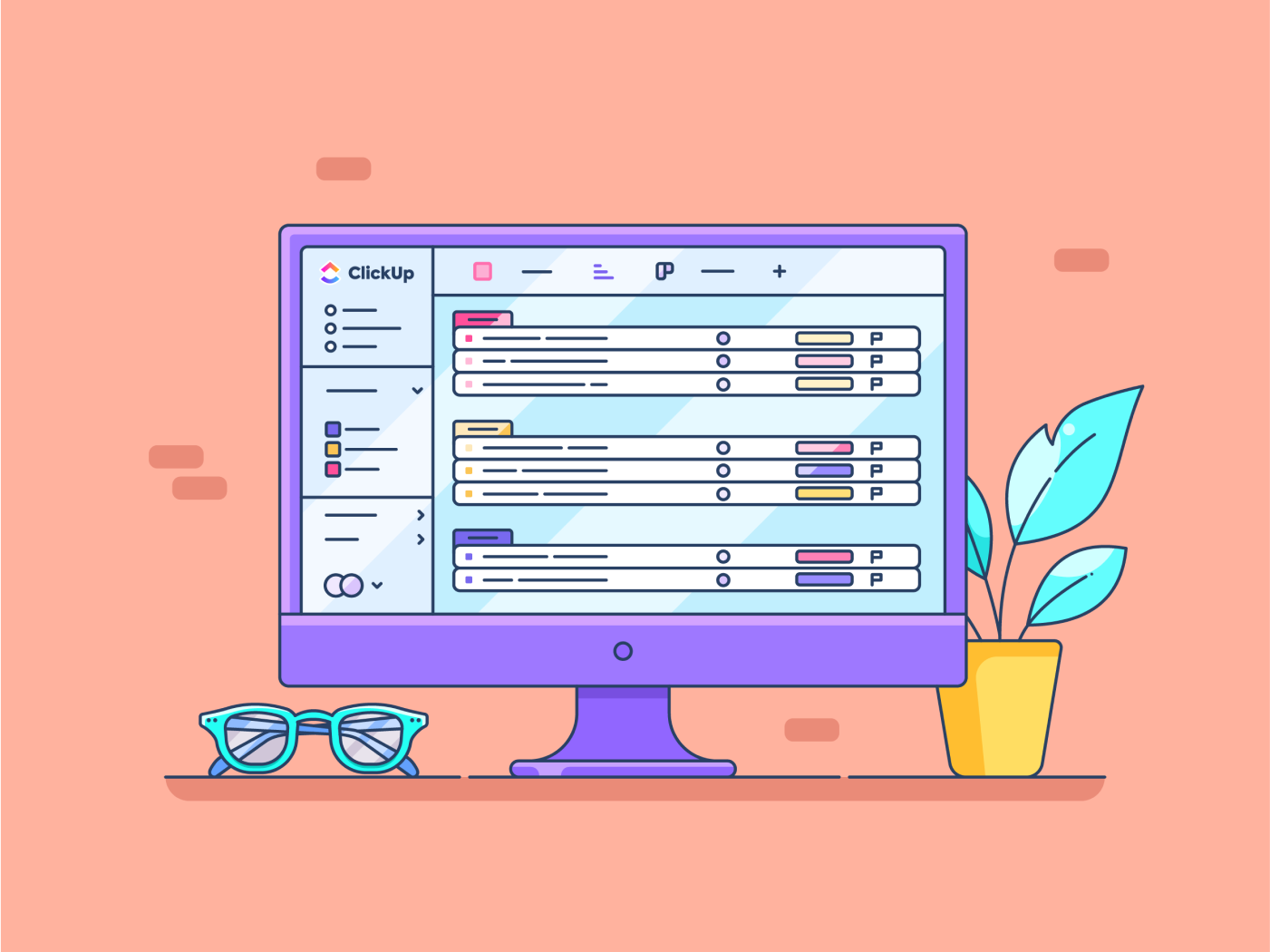
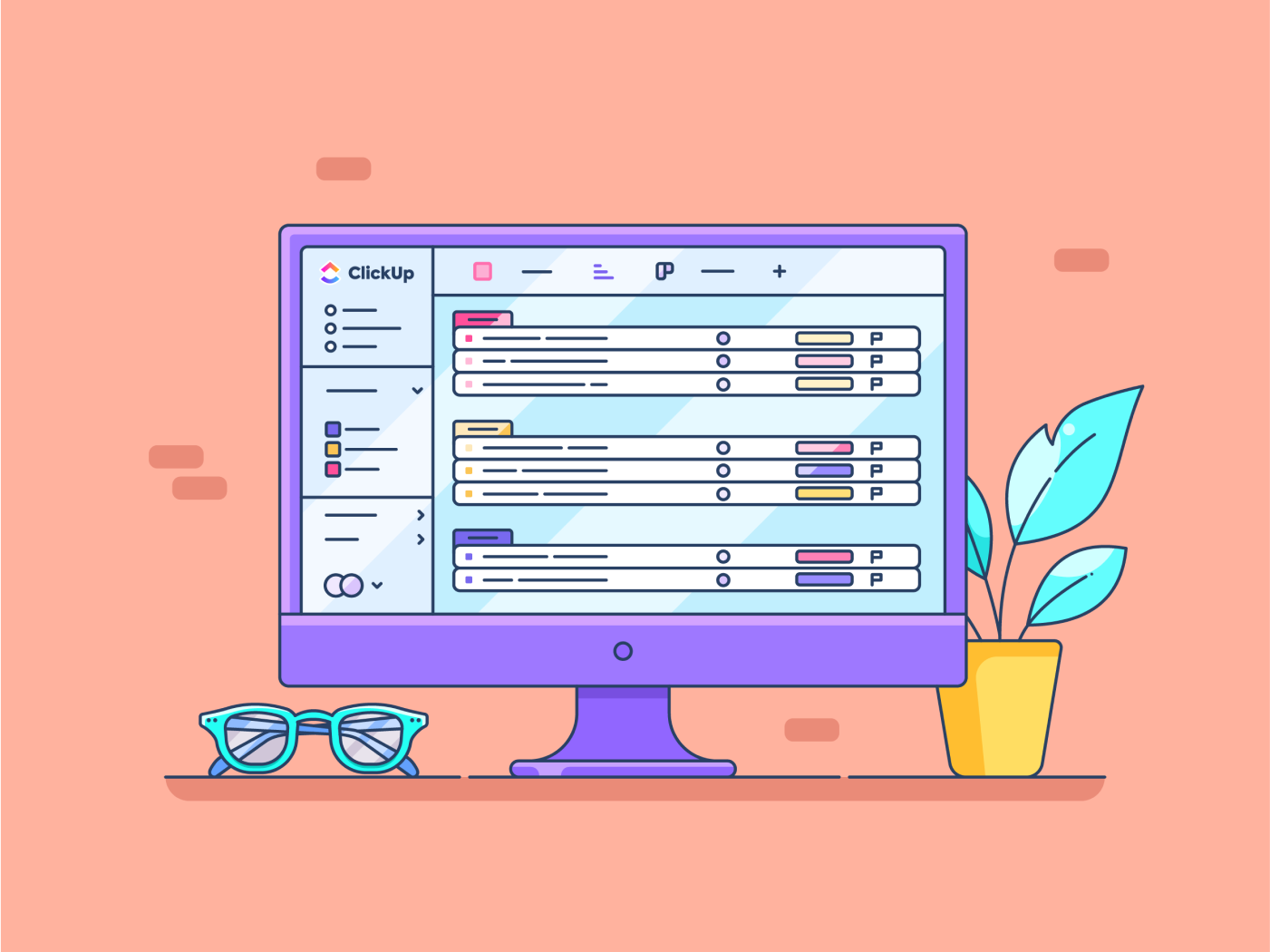
Customer acquisition—getting a new customer to buy a product—is only one step in sales. Good sales processes build relationships with customers, bringing them back not only to buy more but also to refer more people in the long term.
In the software-as-a-service (SaaS) market, this becomes all the more critical as ‘recurring revenue’ is the foundation of the business model itself. The more you work on the relationship, the longer the customer will stay with you, and the more you’ll reap its benefits.
So, it’s no wonder that the customer relationship management (CRM) market is expected to touch $262B by 2032. Yet, one of the biggest challenges that organizations face with CRMs is user adoption.
In this blog post, we talk about how you can dramatically improve CRM user adoption by choosing the right tool, setting it up well, and training your teams to leverage it.
⏰60-Second Summary
CRM user adoption refers to how effectively salespeople, marketers, customer success teams, and leaders integrate and use a Customer Relationship Management system in their daily workflows.
CRM adoption is essential because it provides the organization with visibility, efficiency, productivity, process effectiveness, and, eventually, product adoption as well. This can lead to better customer relationships, increased sales, and effective product-market fit.
On the other hand, not everyone is excited about a whole new tool being implemented. CRM adoption is prone to challenges, such as resistance to change, lack of proper training, poor data quality, and integration issues.
To overcome these challenges and create a well-adopted CRM in your organization, consider the following strategies:
- Involving employees in the change process
- Creating a CRM onboarding and training plan
- Providing hands-on training using sandbox environments
- Personalizing the CRM experience
- Supporting users in the flow of work
- Monitoring CRM adoption rate for additional training opportunities
- Maintaining CRM data quality
- Offering incentives to increase engagement
- Securing executive buy-in and leadership advocacy
- Collecting feedback from CRM users
Read on to learn more.
- ⏰60-Second Summary
- What is CRM User Adoption?
- Benefits of Successful CRM User Adoption
- Strategies to Drive CRM User Adoption
- 1. Getting your teams onboard the CRM change
- 2. Involving employees in the change process
- 3. Creating a CRM onboarding and training plan
- 4. Providing hands-on training using sandbox environments
- 5. Personalizing the CRM experience
- 6. Supporting users in the flow of work
- 7. Monitoring adoption rates for additional training opportunities
- 8. Maintaining CRM data quality
- 9. Offering incentives to increase engagement
- 10. Securing executive buy-in and leadership advocacy
- 11. Collecting feedback from CRM users
- The Role of Change Management in CRM Adoption
What is CRM User Adoption?
CRM user adoption refers to the number of people actively using the Customer Relationship Management software as part of their daily workflows to manage customer interactions, track sales, and optimize business processes.
Who uses the CRM
A good CRM needs to serve the entire growth team, which includes marketing, sales, and customer success. Let’s look at a few personas that use the CRM.
Salespeople: They use it to track leads, manage interactions, document feedback, collect orders, etc.
Sales managers: They use it to monitor team performance, identify gaps, support in closing struggling deals, and make future plans.
Marketing teams: They use it to run email campaigns, segment customer groups, engage them with content/events/webinars, and retarget returning users on the website.
Customer success: They need the CRM to understand the customer lifecycle before onboarding, including details of their challenges, requirements, specifications, and agreements with the sales team.
Leadership: For business leadership, the CRM is a prospect list and an order book, all in one. It helps them understand the health of the business currently and in the near future.
Why CRM adoption matters
As you can see from the users of the CRM, it is not a simple tool for one small group. It is an end-to-end platform that impacts various needs of the organization, such as:
1. Visibility
Good CRM adoption creates centralized, real-time customer data that can be used for personalization, segmentation, targeting, and overall better decision-making.
2. Productivity
With all the information in one place, the growth team doesn’t have to play musical chairs just to gather data, making them dramatically more productive and less hassled.
3. Efficiency
Complete CRM adoption ensures that marketing, sales, and customer success work together as a single unit. This means marketing can focus on the right leads, sales can close them faster, and customer service teams can resolve issues quickly.
4. Effectiveness
Thorough CRM adoption also eliminates wastage. When all data is openly available, salespeople won’t pursue overlapping leads or marketing won’t spend money on retargeting acquisition campaigns to an existing customer.
5. Product adoption
A CRM also helps you track the lifecycle of the customer’s interaction with you. Are they using your product? Is there feedback? Do they have questions? CRM can help track and stay on top of all that to increase your product adoption.
Despite these benefits, CRM user adoption still remains tricky in many organizations. Let’s see why.
Common challenges in CRM adoption
If you’re an organization that has managed customer interactions in personal notebooks or spreadsheets, a CRM is a whole new beast. Challenges in taming this beast and riding on it are to be expected. Some of the most common CRM adoption challenges are:
Resistance to change: Employees resist a new CRM because they are comfortable with their existing workflows. If users perceive the tool as a disruption or a burden, they will avoid it, leading to low CRM adoption.
Lack of training: Without comprehensive training, employees will struggle to understand the CRM. A complex system with numerous features can appear overwhelming, leading to frustration and poor engagement.
Integration problems: A CRM must seamlessly integrate with other business tools, such as email platforms, marketing automation software, and ERP systems. If not, employees will think of it as yet another tool to update and ignore it.
Lack of leadership buy-in: Employees may not take it seriously if leaders and managers do not actively use or promote CRM. Without leadership advocacy, CRM adoption remains inconsistent and often fails to become an integral part of business processes.
Poor data quality: CRM systems are only as valuable as the data entered into them. The system becomes unreliable if users fail to update records accurately.
For instance, if marketing captures no information other than the email ID of a lead, sales will see no reason to use it as it offers them no value.
While these challenges are exceedingly common, they are also merely teething troubles. Once you have a well-oiled CRM machine, here’s what your business will have.
Benefits of Successful CRM User Adoption
A good CRM is the foundation of the business itself. It is a record of everything about every customer over an extended period of time.
Successful CRM user adoption offers immense qualitative and quantitative benefits.
1. Better customer relationships
Imagine this. You know when you first met your prospect. You understand what they’re interested in. You know what content they read and what workbooks they download. You also know which webinars they participated in. When the entire organization actively uses the CRM, you have a complete view of customer interactions, preferences, and history.
With this information, you can anticipate customer needs and deliver personalized experiences. In your demo, you can say, “I noticed you’d read our ebook about how HR leaders use our product. Would you like me to show you that?”
Over time, this creates meaningful and mutually beneficial customer relationships.
2. Better sales performance
A well-adopted CRM streamlines sales processes by automating repetitive tasks such as follow-ups, reminders, and lead tracking. Sales representatives can focus more on closing deals rather than administrative work.
With pipeline visibility, automated workflows, and AI-driven insights, teams can prioritize high-value leads and go after the winning opportunities.
3. Increased revenue
When all growth teams use a CRM, it provides predictability. Marketing can predict which segment responds well to what message and double down on that. Sales can identify low-hanging fruits and close them quickly. Customer success teams can forecast concerns and address them proactively.
All this leads to better customer acquisition and retention metrics—both directly impact growth.
4. Better aligned product
A well-adopted CRM also provides a view of how your product is doing. By capturing customer feedback, identifying issues, monitoring product usage, and conducting surveys, you can understand what the customer wants and build a product that is the right fit for those needs.
📖Bonus Read: How to choose a CRM
To reap these benefits consistently, you need to actively drive CRM user adoption. Here’s how.
Strategies to Drive CRM User Adoption
One of the biggest mistakes that leaders make while implementing a CRM is not thinking about its adoption ahead of time. If you’re thinking that once you implement a free CRM and give everyone user accounts, they’ll automatically use it, you’re wrong.
Driving CRM user adoption needs a strategic and long-term process. Here’s how you can create a CRM adoption strategy for yourself.
1. Getting your teams onboard the CRM change
A CRM system isn’t the best surprise for any team. So, before you make any changes to your CRM strategy, get your employees on board.
- Conduct a large meeting with the growth team and inform them of your intent to change the CRM tool
- Invite suggestions from the team based on their experiences
- Ask them for the features that would make their lives easier

On ClickUp Chat, make a post about considering a new CRM and foster a healthy discussion. Encourage people to debate with you on what is the best tool for your organization. You can also share some deployment plan templates and get comments for ease of adoption.
2. Involving employees in the change process
When you’re implementing a new CRM, it is not uncommon to get an external team to set it all up. This makes the team feel like they’ve been handed something they didn’t ask for.
Instead, it helps to collectively implement the CRM with the team. Use ClickUp Tasks to assign work to people. Identify CRM champions within your organization and give them the role of helping their teams through the change. Tag them for direct comments and discussions.

3. Creating a CRM onboarding and training plan
Once you’ve implemented a CRM, it’s time to train your teams to use it effectively. Here’s a streamlined approach that would help.
Onboarding: Get everyone all the access, permissions, and features they’d need for their role to begin the adoption process.
SOP: Create a standard operating procedure for how to use the CRM. Define the terms, abbreviations, CRM components, etc.
Training: Conduct live training sessions or enable recorded videos about using the new CRM. ClickUp Clips is a great way to do this in as much detail as you need.
Systems: Offer frameworks and templates for the team to get started quickly. The ClickUp’s CRM Template is a great starting point. This fully customizable template is ideal for beginners to create a centralized database, streamline the entire sales pipeline, and manage their leads.
4. Providing hands-on training using sandbox environments
Understanding something in a lecture is one thing. Actually using the tool being taught is quite another. So, complement your training with hands-on sessions.
The best way to do this is in a sandbox environment. To help teams overcome the fear of doing something wrong and crashing the system entirely, enable them to use a risk-free sandbox to test workflows, practice data entry, and experiment with features before using them in live operations.
5. Personalizing the CRM experience
Not everyone uses the CRM in the same way. A marketer might be more focused on the database and content downloads. A salesperson might want to see all upcoming follow-ups on a calendar.
You can dramatically improve CRM adoption by enabling users to personalize their software. A customizable CRM software improves usability, which gives each individual a specific reason to keep coming back.
ClickUp CRM is fully customizable. No, really. Use the ClickUp Calendar View to see upcoming deadlines (you can also set up custom date fields for follow-ups, check-ins, renewals, and even birthdays!).
Add custom fields, like discount expected, decision-maker, decision-influencer, industry type, etc. to track the information you need. Top that up with custom statuses, such as ‘pushed to next year’ or ‘using X competitor’ to the level of granularity you’d like.
Set up ClickUp Dashboards to visualize your metrics. Contacts made, deals closed, upcoming renewals, average time to close deals, conversion rates—whatever your metric, add a widget and track it in real time.
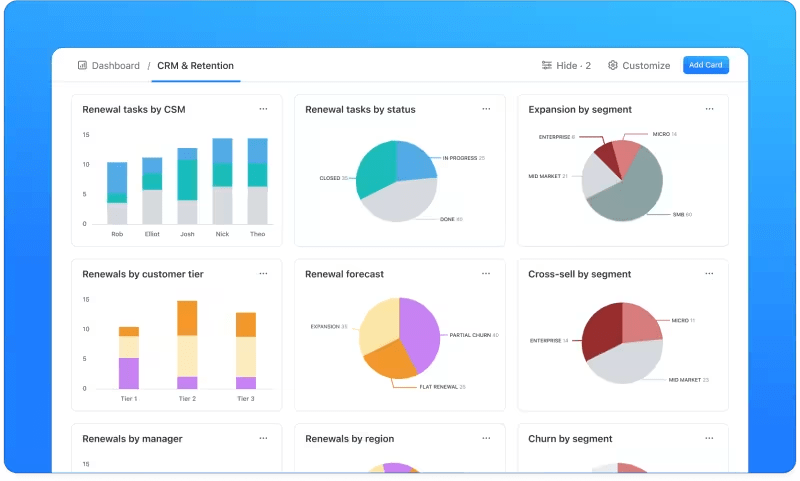
6. Supporting users in the flow of work
One of the major hindrances to CRM adoption is disruption. A new software disrupts existing CRM processes that teams are so used to, creating additional effort. The best way to eliminate this hindrance is to demonstrate that the new CRM actually reduces effort and time.
ClickUp Automations is designed to do exactly that. With ClickUp, you can set automated reminders, task dependencies, and workflow triggers to ensure employees stay on top of CRM-related tasks without extra effort.
- Marketing marks a lead as MQL? Notify sales
- Prospect downloads a bottom-of-the-funnel ebook? Set it as a hot lead
- Lead unsubscribes from a list? Update their interest levels
- Demo complete? Update custom status

Do you have some information outside of ClickUp? No sweat. ClickUp integrates with 1000+ tools, such as Google Drive, Outlook, Figma, Zoom, Zendesk, Twilio, SaveMyLeads, Jotform, and more!
📖Bonus Read: Check out some of the other CRM software examples.
7. Monitoring adoption rates for additional training opportunities
Let’s say you’ve onboarded everyone, and they’ve started using the product; your work isn’t done yet. Tracking user engagement and identifying areas where employees struggle can help organizations provide targeted training.
At regular intervals, check if all users are logging into your chosen CRM. Use the ClickUp Dashboard to track whether everyone has updated critical customer information. Identify who is falling behind on performing what kind of tasks and design training accordingly.
Set clear goals and KPIs for CRM usage
While you’d like everyone to use all features immediately, it’s best not to overwhelm the team. Divide your CRM adoption plan into phases and set appropriate goals.
For example, in the first stage your goal might be to ensure teams update all mandatory fields. In stage two, you might ask them to upload call transcripts. In stage three, you might want to integrate the email tool to automate notifications and reminders.
Use ClickUp Goals to track your CRM adoption metrics and take necessary action. You might also make your goals quantifiable, like:
- Ensure 90% of the sales and customer service teams log into the CRM daily within the next three months
- Improve lead conversion from 20% to 30% by optimizing CRM follow-ups and automated lead nurturing within six months
📖Bonus Read: Product management KPIs and metrics
8. Maintaining CRM data quality
Garbage in, garbage out, they say. What’s also critical is that, if the data that goes into your CRM is of poor quality, adoption and usage will automatically fall. When the data isn’t reliable, no one wants to use it.
Avoid bad data seeping into your system by enabling automations. Set up validations for fields like email or mobile number to ensure they’re as accurate as possible. If you need the same data in multiple places, automate subsequent entries.
If you’re carrying over data from another tool, use automations and integrations to ensure all the information is transferred accurately. To retrieve critical data at any time, use ClickUp Connected Search.

📖Bonus Read: Learn how to build a CRM database.
9. Offering incentives to increase engagement
Encouraging CRM adoption can be more effective when employees feel rewarded for using the system effectively. Gamification, recognition programs, and performance-based rewards drive engagement.
- Use ClickUp Dashboards to set up a leaderboard of those who use the CRM the most
- Create shared folders of goals that the team can achieve together
- Identify team members who use the CRM effectively and reward them
10. Securing executive buy-in and leadership advocacy
Despite how useful it is, the first push for adopting a CRM needs to come from the top. If the VP of sales isn’t interested in the CRM or using it, the sales team wouldn’t care either. So, secure executive buy-in upfront.
- Announcements: Encourage marketing, sales, and customer success leaders to post about the implementation of the new CRM
- Leadership by example: Get VPs and leaders of the growth team to personally use the CRM by making updates, setting up dashboards, etc.
- Usage: Bring reports, data points, screenshots, etc. from the CRM to reviews or townhall meetings to show that they are using the new tool
11. Collecting feedback from CRM users
Last but not least, talk to the users and collect their feedback.
User feedback is essential for refining CRM implementation and addressing challenges early. Set up ClickUp Forms to create customized questions and gather structured feedback from employees about their experience with the CRM. Use this feedback to refine how you’re using the software.

While you do all of the above, there is one thing you must remember: Your new CRM software is still a big change for your teams.
The Role of Change Management in CRM Adoption
Whether you are moving from one CRM solution to another or implementing your first tool, remember that your teams already have a process. Some may write all the details in a notebook; others might jot things down on their phones or spreadsheets. Even before your new CRM, there was a way people managed their work.
Therefore, your new and shiny CRM is a big change. Improving CRM adoption means understanding that it is a change management exercise. Consider the following steps while implementing that change.
- Understand the need for the change and build a strong case for why it matters
- Get all stakeholders involved, not just the leaders but also the end users
- Rollout changes slowly
- Monitor for adoption and collect feedback
- Refine implementation and solidify the change
To help employees transition smoothly, minimizing resistance and fostering engagement, create a robust change management plan. Try the ClickUp Change Management Plan Template. This beginner-friendly template gives you everything you need to plan and execute a change management strategy in a streamlined way.
Make Your CRM a Delight to Adopt with ClickUp
CRM tools are more than just a database. They are powerful software that streamline operations, enhance decision-making, and improve customer relationships. However, if it isn’t completely and widely adopted within the organization, it can become a damp squib.
ClickUp is designed to prevent exactly that. ClickUp CRM is an action-oriented way to visualize the pipeline, manage relationships, collaborate with stakeholders, and automate workflows.
From capturing leads using forms to calculating deal size based on custom input, ClickUp offers everything your growth team needs in a beginner-friendly, customizable way. Use ClickUp as your CRM. Try ClickUp today for free!




