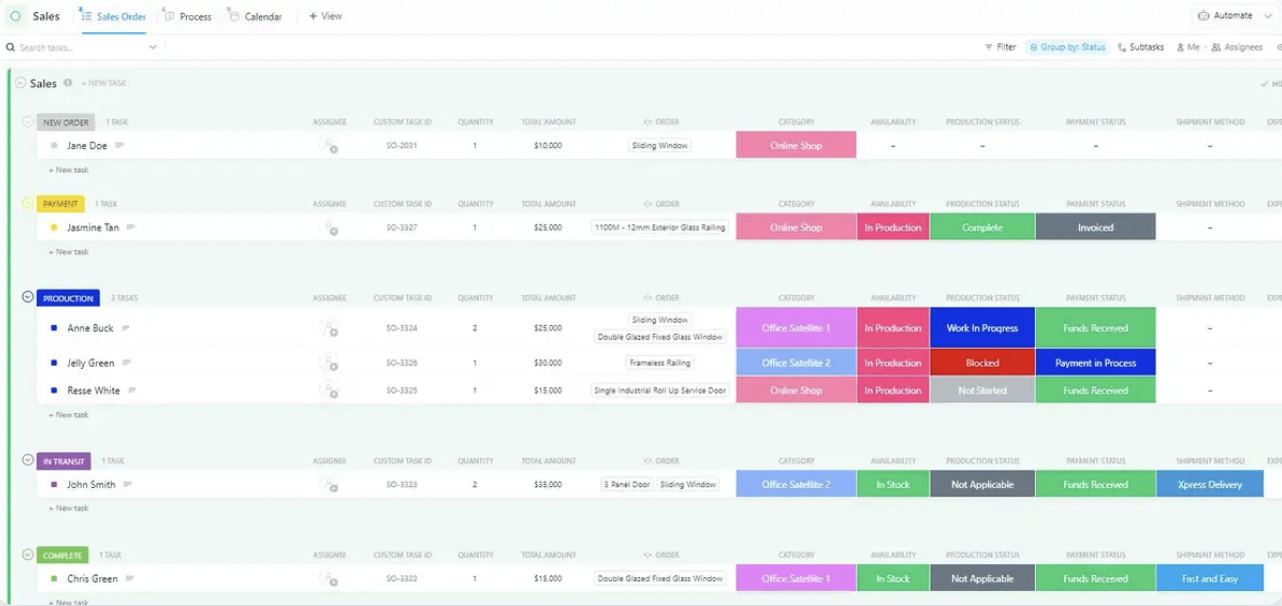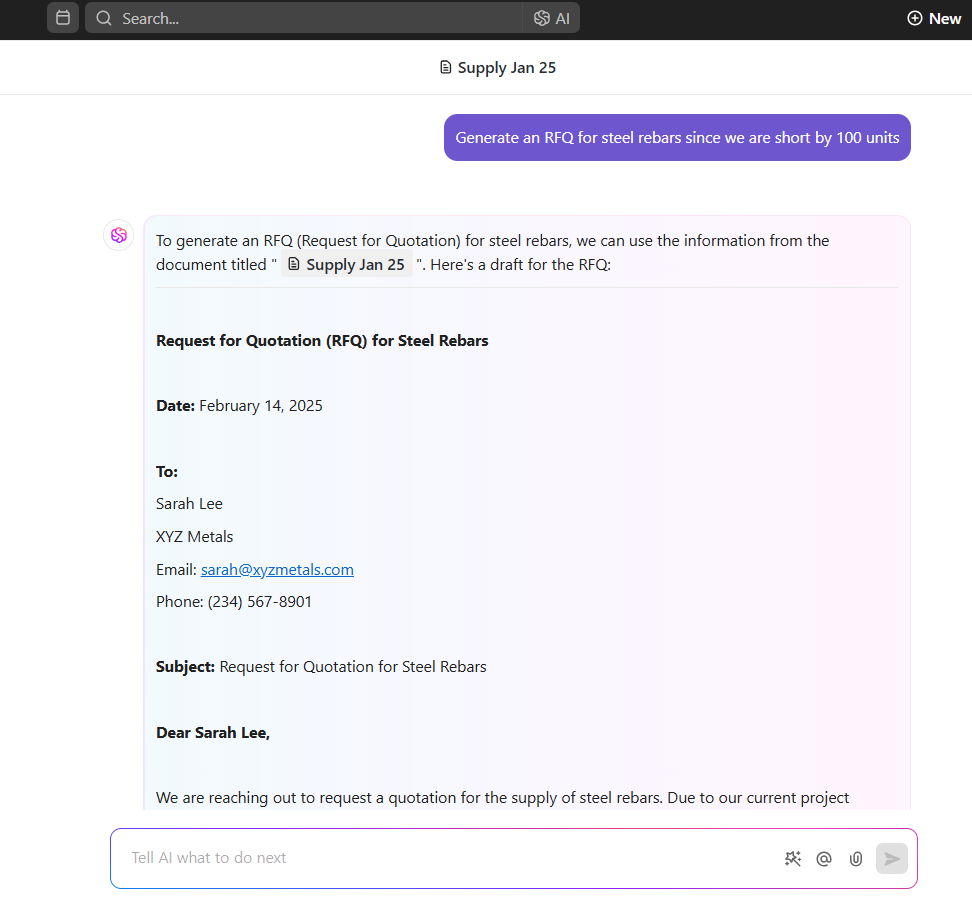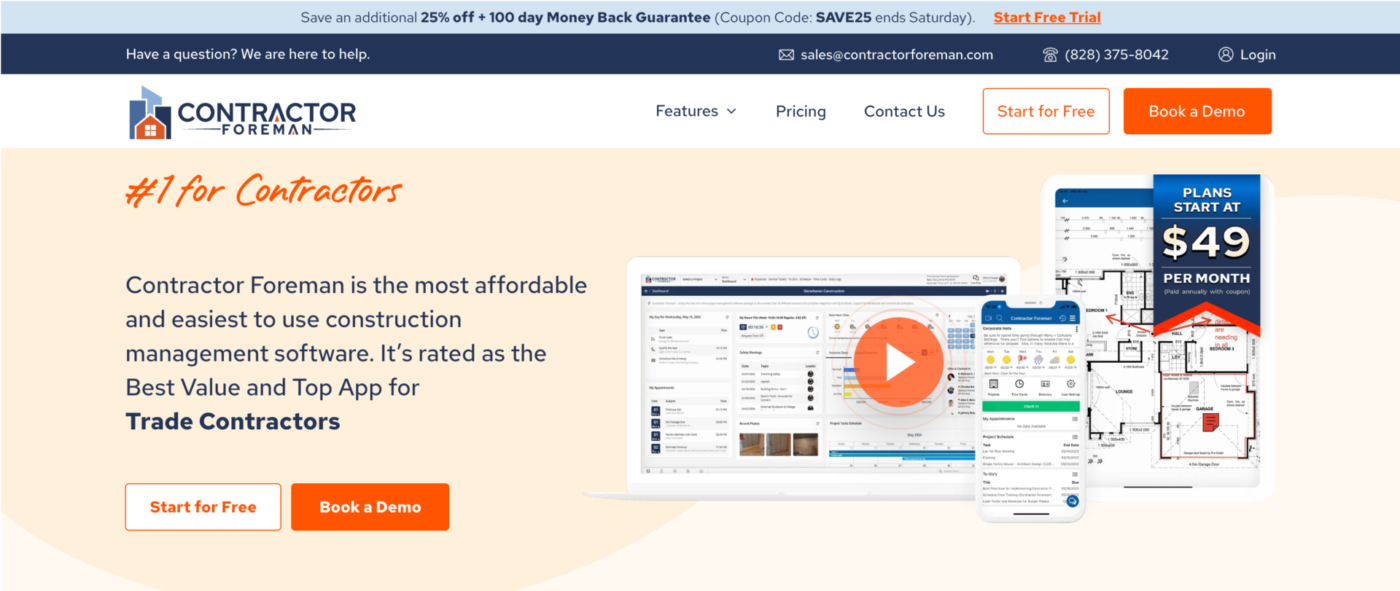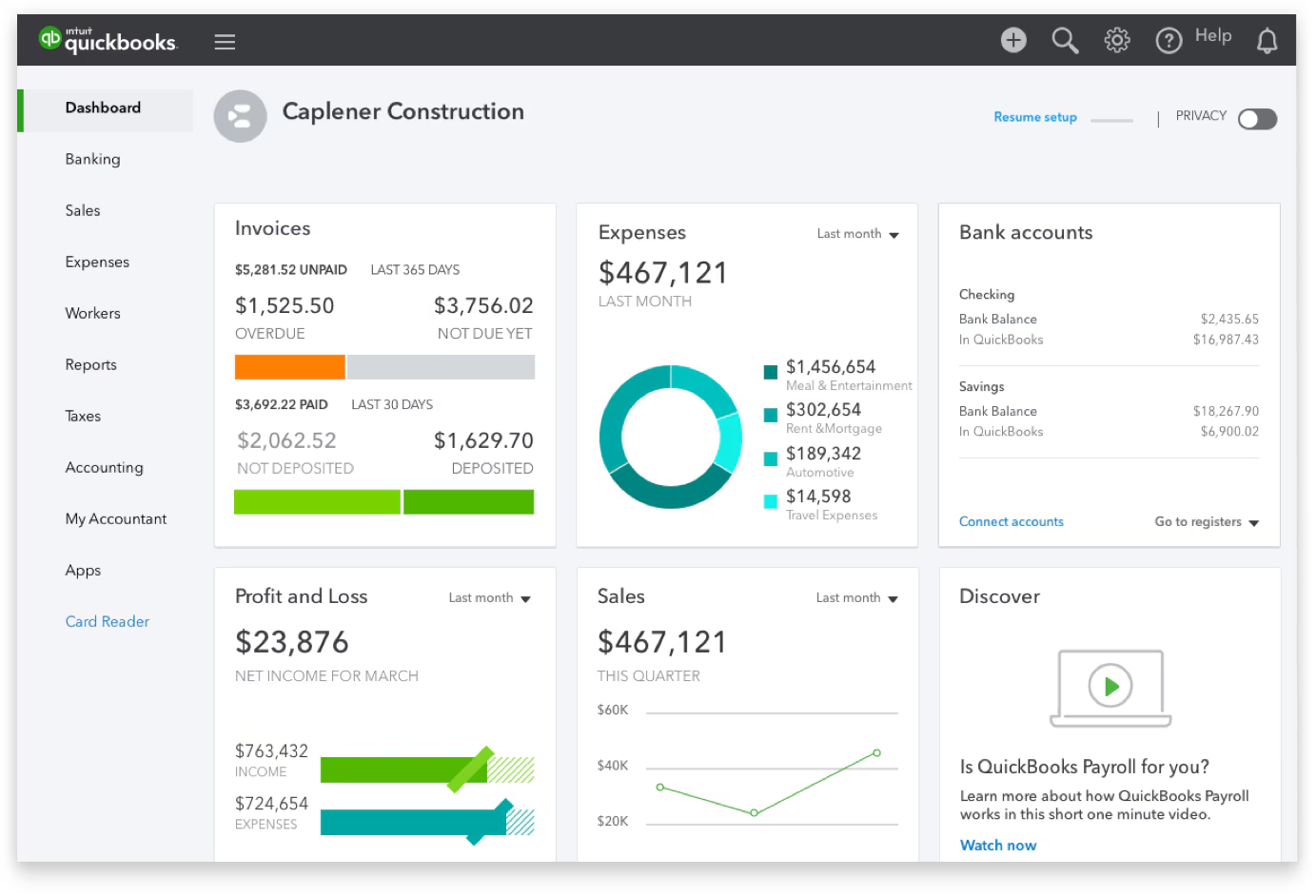Behind every structure—from towering skyscrapers to cozy homes—lies a story of meticulous planning and resource management.
From ensuring materials arrive on time to staying within budget, even the slightest delay can derail a project in the construction industry. The stakes are high, and so is the complexity of managing everything from stock levels to procurement schedules.
Today, construction professionals face challenges like fluctuating material costs, supply chain disruptions, and the increasing need to track resources across multiple sites.
The industry demands meticulous and efficient management, which can only be achieved with the right inventory system management software.
So, here’s a roundup of the top 10 construction inventory management software to help refine operations, reduce wastage, and keep those dreams on track.
⏰ 60-Second Summary
Here’s our pick for the best inventory management software for construction professionals that will help you optimize your inventory management:
- ClickUp: Best for streamlining and managing inventory operations
- Buildertrend: Best for simplifying construction project management
- Procore: Best for large-scale construction management
- Contractor Foreman: Best for small to mid-sized contractors
- Xero: Best for small businesses needing scalable accounting solutions
- Sortly: Best for small construction businesses with straightforward inventory needs
- Zoho Inventory: Best for businesses juggling multi-channel orders
- Sage 50 Accounting: Best for small and medium-sized construction businesses
- QuickBooks Online: Best for small to medium-sized construction businesses
- AlignBooks: Best for small businesses and MSMEs
- What Should You Look for in Construction Inventory Management Software?
- The 10 Best Construction Inventory Management Software
- 1. ClickUp (Best for streamlining and managing inventory operations)
- 2. Buildertrend (Best for simplifying construction project management)
- 3. Procore (Best for large-scale construction management)
- 4. Contractor Foreman (Best for small to mid-sized contractors)
- 5. Xero (Best for small businesses needing scalable accounting solutions)
- 6. Sortly (Best for small construction businesses with straightforward inventory needs)
- 7. Zoho Inventory (Best for businesses juggling multi-channel orders)
- 8. Sage 50 Accounting (Best for small and medium-sized construction businesses)
- 9. QuickBooks Online (Best for small to medium-sized construction businesses)
- 10. AlignBooks (Best for small businesses and MSMEs)
- Additional Helpful Tools
What Should You Look for in Construction Inventory Management Software?
Companies are hungry for real-time inventory tracking—and for good reason.
According to Deloitte’s Engineering and Construction Industry Outlook, some organizations have even experimented with drones to inspect sites, monitor progress, and manage inventory in real time. Impressive? Yes. Practical for everyone? Not so much.
For most construction businesses, reliable construction inventory software does the job well by keeping track of inventory stock and assessing construction assets. Want to track high-value equipment or manage inventory? The ideal software will also help you manage that.
🧠 Did You Know: Hard hats were first used in 1919 and were one of the first pieces of safety equipment from the modern era. They were initially made from canvas, glue, and black paint. Imagine trying to track inventory for safety equipment back then!
All you need to do is prioritize a couple of features. Here’s what to look for in inventory optimization software:
- Live inventory updates: Prevent costly stockouts or overstocking with software that provides real-time updates on materials and equipment levels
- Material planning tools: Simplify supply chain planning by aligning material needs with your construction schedule for seamless project timelines
- Simple, user-friendly design: Ensure everyone on the team can manage inventory effectively without needing hours of technical training
- Mobile and cloud access: Keep inventory data at your fingertips, whether on-site or in the office, using smartphones or tablets
- Multi-site tracking: Easily manage materials and equipment across multiple job sites to ensure proper allocation and transfers
- Customizable and scalable options: Choose software that grows with your business and adapts to your evolving inventory needs
- Detailed reports and analytics: Gain actionable insights with reports on inventory trends, usage, and costs to make smarter purchasing decisions
The 10 Best Construction Inventory Management Software
1. ClickUp (Best for streamlining and managing inventory operations)
Anyone in construction knows the struggle of inventory management all too well:
- Delayed projects and wasted resources from poor inventory tracking
- Overstocked items eat up space and money, while understocking leads to missed opportunities
- Time-consuming manual processes that slow everything down
- Forgotten obsolete stock piling up in warehouses
Usually, solving these issues means multiple tools—dashboards, automation, notifications—the work.
But why complicate things? ClickUp simplifies it all with its all-in-one solution for inventory management, team collaboration, and productivity, supported by AI workflows.
ClickUp Inventory Management Template
Start with ClickUp’s Inventory Management Template. It centralizes stock levels, reorders, vendors, and costs, keeping all your inventory data organized and accessible.
Tracking trends and movements also helps you avoid overstocking or running out of critical supplies.
ClickUp Views
Construction projects are dynamic, and every role—site managers, procurement officers, or contractors—requires different insights.
ClickUp’s versatility shines, especially through ClickUp Views, which adapt to different project needs. ClickUp offers 15+ fully customizable views to match your workflow
With ClickUp Table View, you can customize columns for SKUs, quantities, and locations, making it easy to spot gaps and transfer supplies where needed. Imagine knowing exactly how many concrete bags are at Site A versus Site B in seconds.
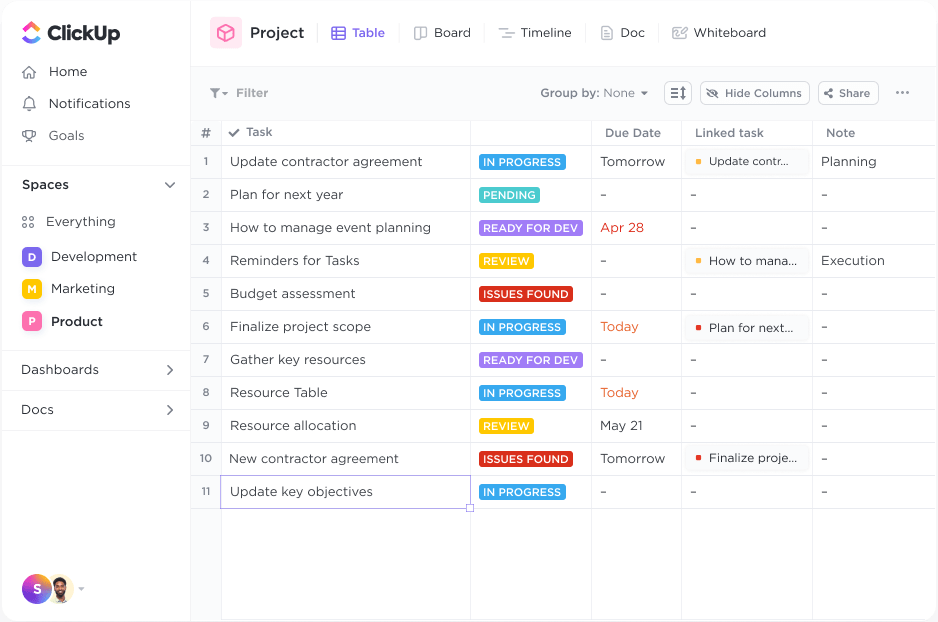
Use the ClickUp List View to prioritize purchase orders, the Table View to track quantities and logistics, and the Calendar View to align material deliveries with project timelines. For on-site teams, the Board View simplifies task tracking for dispatches or equipment transfers.
Prefer a visual demonstration. Here’s how you can use List View to oversee your construction inventory.
Construction teams can take things further with the ClickUp Construction Management Template. It’s a one-stop shop for organizing projects, managing schedules, and aligning teams.
Picture this: Your foreman calls to inquire about the availability of high-value equipment for a new job. Instead of flipping through endless logs, you pull up the Dashboard View, which consolidates all critical inventory data into a single, easy-to-read interface.
Here’s a video that explains this in detail:
ClickUp Dashboards
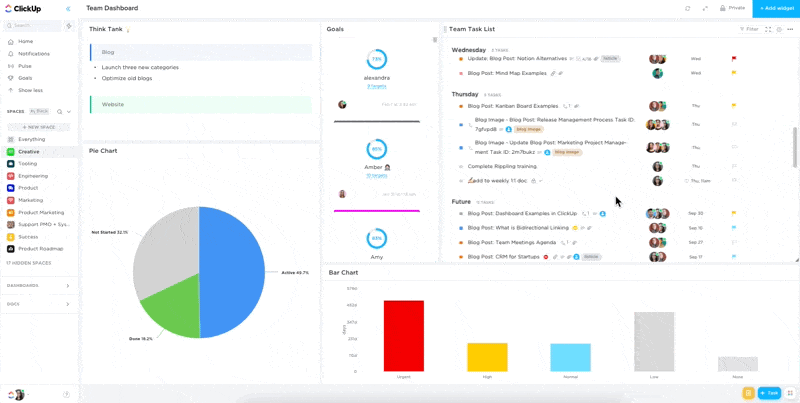
With ClickUp Dashboards, you can:
- Display inventory data on widgets for quick access to critical stock levels and trends
- Automate tasks like low-stock alerts or supply replenishment triggers to save time
Need low-stock notifications? ClickUp Automations handle that seamlessly, triggering re-order tasks before shortages occur.
🗣️Customer Speaks:
He also noted that notifying team members about a completed task could take up to 36 hours before automation. Now, with ClickUp, these updates happen instantly, allowing teams to focus on their priorities and hit their deadlines efficiently.
ClickUp Brain
When time is tight, ClickUp Brain, the integrated AI assistant, analyzes trends, drafts RFQs, and creates quick updates, freeing you to focus on higher-priority tasks.
📌 Example: Suppose you’re preparing for a massive concrete pour at sunrise tomorrow and suddenly realize you’re unsure if all materials have been ordered. Instead of scrambling through emails or logs, you ask ClickUp Brain to analyze recent purchase orders and confirm the stock levels. Within moments, it generates a summary showing what’s in stock, flags missing items, and even drafts an RFQ for your supplier—saving you hours and ensuring your crew stays on schedule.
ClickUp best features
- Custom Dashboards: Analyze inventory availability, track stockouts, and monitor trends in a personalized view
- Inventory Management Template: Centralize all inventory data for real-time tracking of stock levels, re-orders, and vendor details using inventory templates
- ClickUp Table View: Create structured layouts to manage budgets, inventories, and client data with rows and columns
- Calendars and timelines: Schedule deliveries and tasks in real time with collaborative timelines and resource calendars
- Reporting tools: Generate detailed inventory reports to identify efficiency gaps, constraints, and trends for smarter decision-making
ClickUp limitations
- May experience slower performance on some mobile devices
- Complex features can present a learning curve for new users
ClickUp pricing
- Free Forever
- Unlimited: $7/month per user
- Business: $12/month per user
- Enterprise: Contact for pricing
- ClickUp Brain: Add to any paid plan for $7 per member per month
ClickUp ratings and reviews
- G2: 4.7/5 (9,000+ reviews)
- Capterra: 4.6/5 (4,000+ reviews)
What are real-life users saying about ClickUp?
2. Buildertrend (Best for simplifying construction project management)
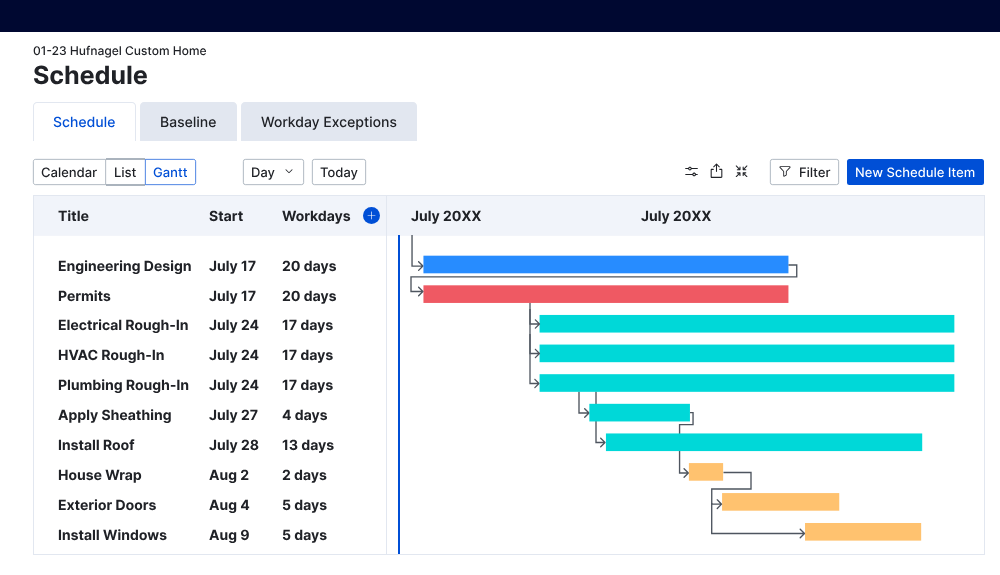
Construction project management is no small feat. Between tight schedules, tracking finances, and keeping clients updated, it’s easy to feel overwhelmed.
Buildertrend simplifies this disarray by combining project management, financial tracking, and client collaboration into one powerful tool.
Picture this: your crew is on-site waiting for material deliveries while your office team scrambles to update budgets and schedules. With Buildertrend’s all-in-one platform, you can manage schedules, track costs, and even communicate with clients in real time through the Client Portal.
Buildertrend best features
- Keep your team aligned with schedules, to-do lists, inventory lists, and daily logs
- Compare estimated vs. actual costs, track cash flow, and integrate with QuickBooks and Xero
- Provide clients with real-time updates, contract signing, and project visibility through a centralized dashboard
- Easily request, approve, and track changes without disrupting workflows
- Share files, messages, and updates with team members and subcontractors
Buildertrend limitations
- Advanced financial tools are only available in higher-tier plans
- Steeper learning curve for some features compared to competitors
- Mobile app performance could be improved
Buildertrend pricing
- Essential: $399/month
- Advanced: $699/month
- Complete: $999/month
Buildertrend ratings and reviews
- G2: 4.2/5 (150+ reviews)
- Capterra: 4.5/5 (1,600+ reviews)
What are real-life users saying about Buildertrend?
💡 Pro Tip: Investing in an inventory management system is a great way to save money and manage costs. Here’s how to create an inventory system to meet growing customer demands.
3. Procore (Best for large-scale construction management)
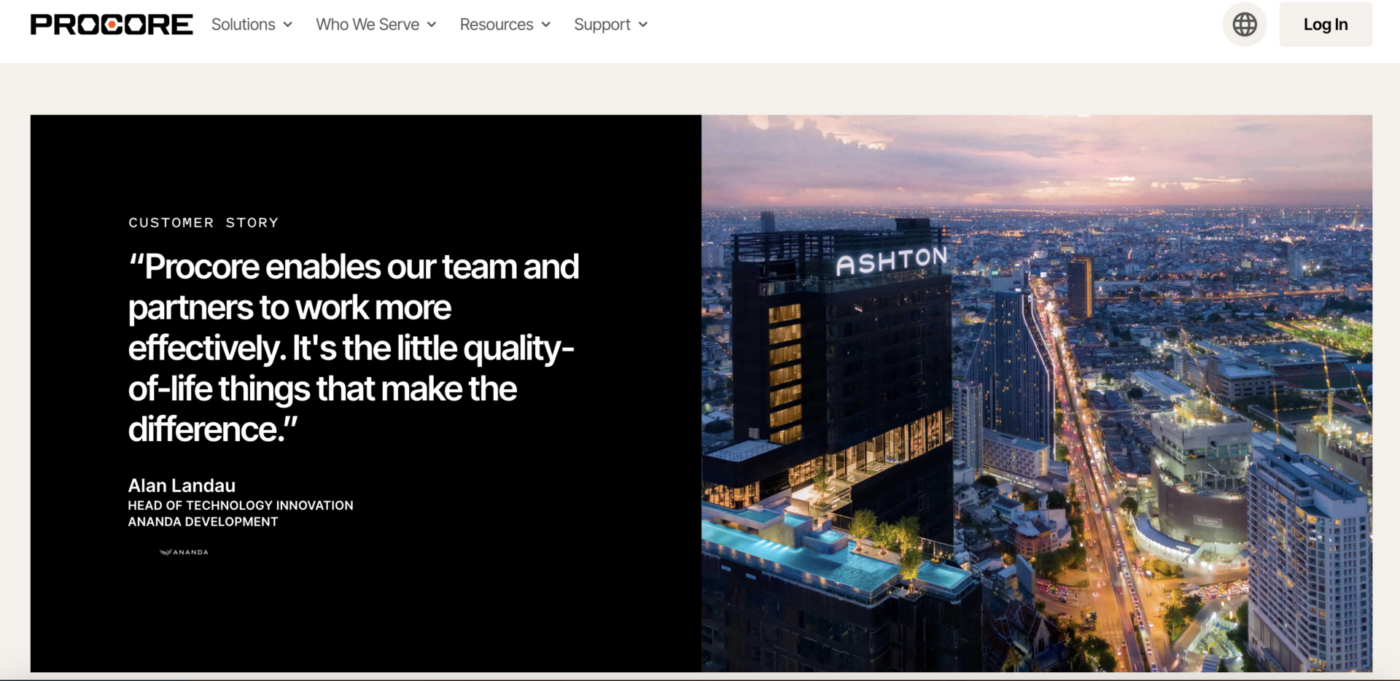
Managing a large-scale construction project includes too many moving parts—schedules, budgets, compliance, and a mountain of documentation. Designed with complex projects in mind, Procore helps general contractors, owners, and specialty contractors ease workflows from preconstruction to closeout.
With Procore’s centralized platform, you gain real-time visibility into every aspect of your project, enabling better decision-making and collaboration among stakeholders.
Procore best features
- Centralized project and task management software that connects field and office teams for real-time updates and task tracking
- Document management simplifies file organization with version control and secure storage
- Financial management integrates with QuickBooks and Sage, ensuring accurate cost-tracking and budgeting
- Preconstruction tools streamline bidding, estimates, and design management
- Efficient inventory management tools help maintain compliance with inspections, checklists, and incident tracking in warehouse operations
Procore limitations
- A steep learning curve for new users and smaller teams
- Offline functionality is limited and relies heavily on cached data
- Custom pricing can be expensive for small to mid-sized companies
Procore pricing
- Custom pricing
Procore ratings and reviews
- G2: 4.6/5 (3,200+ reviews)
- Capterra: 4.5/5 (2,700+ reviews)
What are real-life users saying about Procore?
Also Read: Best Procurement Management Software & Tools
4. Contractor Foreman (Best for small to mid-sized contractors)
Budget constraints shouldn’t mean sacrificing efficiency. Contractor Foreman delivers powerful construction management features at an affordable price, catering especially to smaller contractors who need comprehensive tools without breaking the bank.
Its wide range of functionalities—from financial tracking to project scheduling—comes packaged in an intuitive platform that grows alongside your business.
💡 Pro Tip: Investing in an inventory management system is a great way to save money and manage costs. Here’s how to create an inventory system to meet growing customer demands.
Contractor Foreman best features
- Simplifies project management with Gantt charts, scheduling, and daily logs
- Offers built-in financial tools, including AIA-style invoicing and real-time cost tracking
- Includes customizable forms and checklists for inspections, safety meetings, and submittals
- Provides geofencing and GPS-enabled time tracking for accurate workforce monitoring
- Supports QuickBooks integration and API access for seamless workflows
Contractor Foreman limitations
- Scheduling features can feel scattered and require refinement
- Limited third-party integrations compared to other platforms
- Mobile app performance issues, particularly with photo uploads
- No offline mode for data access in remote locations
Contractor Foreman pricing
- Basic: $49/month
- Standard: $79/month
- Plus: $125/month
- Pro: $166/month
- Unlimited: $249/month
Contractor Foreman ratings and reviews
- G2: 4.5/5 (260+ reviews)
- Capterra: 4.5/5 (690+ reviews)
💡 Pro Tip: Staying updated with technological advancements is key to efficient project management. Here’s your guide to choosing the right construction scheduling software customized to your needs.
5. Xero (Best for small businesses needing scalable accounting solutions)
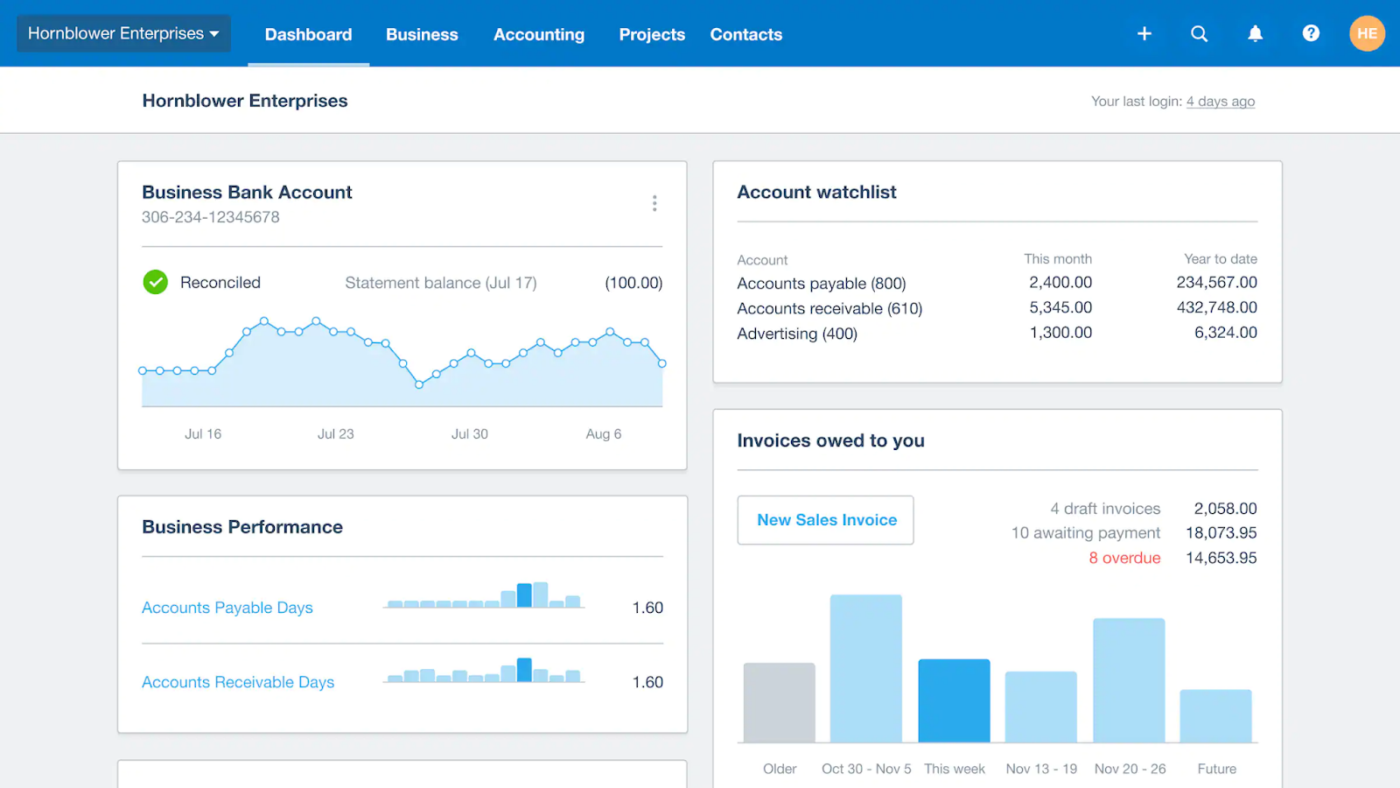
Managing finances in construction is no easy feat—balancing job costs, tracking expenses, and reconciling invoices often feels like a project. Xero steps in as a cloud-based accounting solution tailored to help construction businesses streamline these challenges.
Its integrations with construction-specific apps like WorkflowMax make tracking projects and managing costs seamless, while its user-friendly mobile app ensures you can handle tasks, even from the job site.
Xero best features
- Unlimited user access to all pricing plans
- Connects to over 21,000 financial institutions for easy bank transaction imports
- Mobile app for on-the-go expense management with receipt capture
- Integration with 1,000+ apps, including WorkflowMax and Gusto
- Financial reporting features like profit/loss statements and aged receivables
Xero limitations
- Entry-level plan limits invoices and bills (20 and 5, respectively)
- Only supports one organization per subscription
- Advanced features like project tracking and expense claims require the most expensive plan
- No direct phone support, relying solely on online assistance
Xero pricing
- Starter: $29/month
- Standard: $46/month
- Premium: $69/month
Xero ratings and reviews
- G2: 4.3/5 (710+ reviews)
- Capterra: 4.4/5 (3,100+ reviews)
Also Read: Free Construction Management Templates
📮 Insight: Our survey found that knowledge workers maintain an average of 6 daily connections or 6 people they need to speak to daily to get work done at their workplace. This probably entails multiple pings back and forth across emails, Chat, and project management tools.
What if you could converge all these conversations in one place? With ClickUp, you can! It’s the everything app for work that combines projects, knowledge, and chat in one place—all powered by AI that helps you and your team work faster and smarter.
6. Sortly (Best for small construction businesses with straightforward inventory needs)
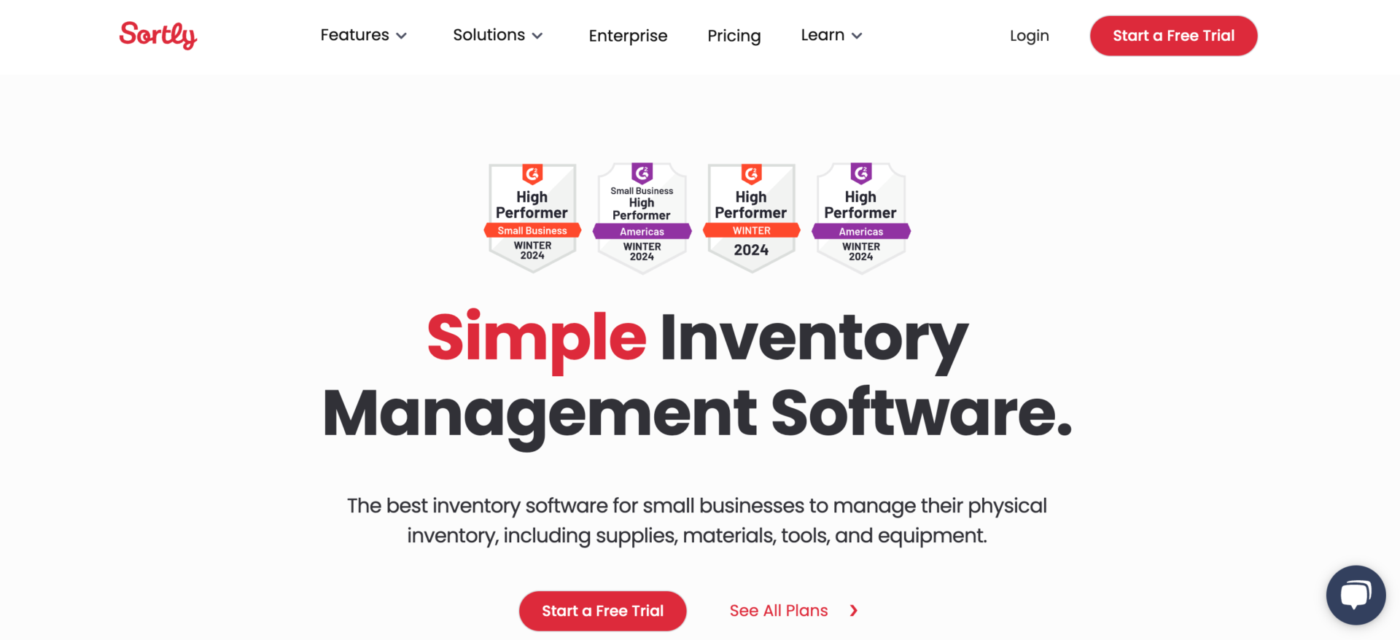
Keeping track of tools, equipment, and supplies is a common challenge for construction businesses. From misplaced tools to running out of critical materials mid-project, managing inventory can quickly derail timelines and budgets.
Sortly offers a simple yet powerful inventory management solution tailored for small construction businesses that need to stay on top of their assets without the complexity of enterprise systems.
Sortly simplifies inventory oversight with features like QR code generation, stock alerts, and real-time tracking across devices.
Sortly best features
- Generate QR codes and barcodes for effortless tracking of tools and materials
- Set minimum inventory alerts to avoid costly delays or stockouts
- Upload high-resolution photos to visually catalog items
- Real-time sync across devices for accurate updates from field teams
- Mobile-friendly interface for managing inventory on-site or on the go
Sortly limitations
- The free plan limits entries to 100 items and offers minimal customization
- Advanced features like external scanner integration require higher-tier plans
- Not ideal for large-scale operations with complex inventory needs
Sortly pricing
- Free
- Advanced: $24/month
- Ultra: $74/month
- Premium: $149/month
- Enterprise: Custom pricing
Sortly ratings and reviews
- G2: 4.4/5 (25 reviews)
- Capterra: 4.6/5 (720+ reviews)
What are real-life users saying about Sortly?
🧠 Did You Know: The Great Wall of China, one of the world’s largest construction projects, required meticulous resource management over centuries. It’s estimated that over 100 million tons of bricks, stones, and earth were used—without modern inventory systems!
7. Zoho Inventory (Best for businesses juggling multi-channel orders)
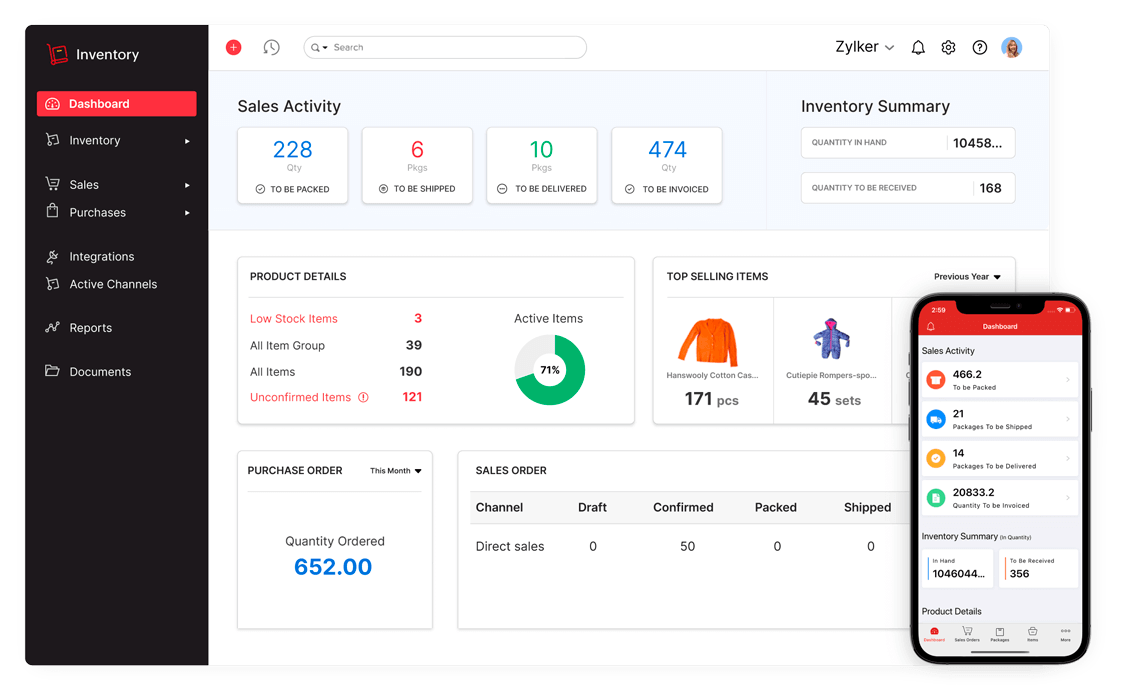
Managing inventory across multiple channels while maintaining accuracy can be challenging, especially in the construction industry, where stock tracking and warehouse organization are crucial.
Zoho Inventory simplifies this process by offering a centralized platform for managing orders, tracking inventory, and seamlessly integrating with tools like Shopify, Amazon, and Zoho CRM.
Whether tracking spare parts, monitoring stock across warehouses, or automating GST-compliant invoices, Zoho Inventory provides the necessary tools to keep businesses running efficiently.
Zoho Inventory best features
- Track inventory across multiple warehouses with centralized visibility
- Generate GST-compliant invoices and delivery challans effortlessly
- Seamlessly integrate with eCommerce platforms like Shopify and Etsy
- Use barcode scanning to streamline item tracking and reduce errors
- Access real-time inventory reports to improve decision-making
Zoho Inventory limitations
- Limited offline capabilities can hinder operations in areas with weak internet connectivity
- The entry-level plan offers basic features, limiting scalability for growing businesses
- Advanced features like composite items and multi-warehouse management are only available in higher-tier plans
Zoho Inventory pricing
- Free Edition
- Standard Edition: $29/month
- Professional Edition: $79/month
- Premium Edition: $129/month
Zoho Inventory ratings and reviews
- G2: 4.3/5 (95+ reviews)
- Capterra: 4.5/5 (400+ reviews)
💡 Pro Tip: Effective construction CRM software is essential to prevent delays, cost overruns, and quality issues. Here’s a guide to simplify project management with the right tools to keep stakeholders aligned and operations running smoothly.
8. Sage 50 Accounting (Best for small and medium-sized construction businesses)
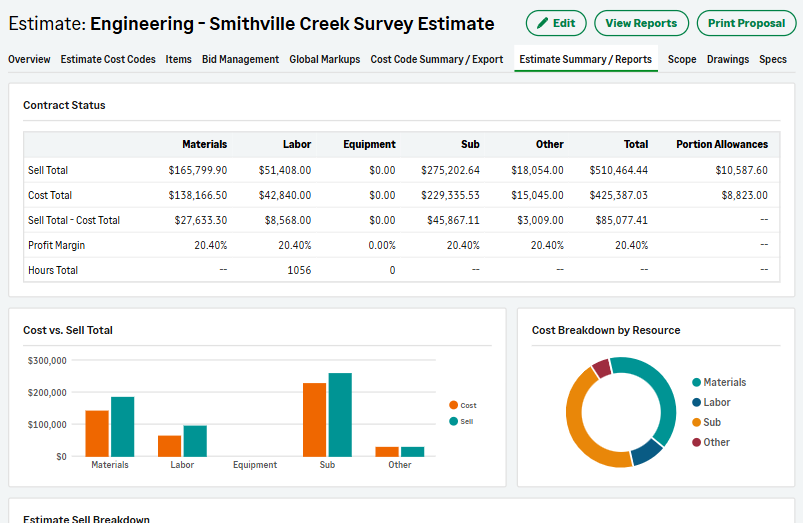
Keeping track of complex finances, payroll, and inventory management can overwhelm construction businesses. Sage 50 Accounting offers industry-specific features, such as advanced inventory tracking and job costing, for construction professionals who must manage resources efficiently and stay on top of budgets.
💡 Pro Tip: Resource planning templates will make your life easier by turning repetitive patterns into actionable strategies. Explore this guide for insights and examples to streamline your planning process effortlessly.
Sage 50 Accounting best features
- Manage inventory with advanced tracking, including FIFO/LIFO costing and serialized tracking
- Handle project budgets with tools like advanced job costing and phase-level reporting
- Automate bank reconciliations and invoice management to reduce manual effort
- Integrate seamlessly with payroll systems to streamline employee management
- Generate robust financial reports with department-wise tracking and forecasting
Sage 50 Accounting limitations
- Desktop-based software may limit accessibility compared to cloud-native solutions
- Advanced features like multi-user support require higher-tier plans, increasing costs
- The interface may feel outdated for users accustomed to modern cloud platforms
Sage 50 Accounting pricing
- Pro Accounting: $61.92/month
- Premium Accounting: $103.92/month per user
- Quantum Accounting: $177.77/month per user
Sage 50 Accounting ratings and reviews
- G2: 3.9/5 (140+ reviews)
- Capterra: 3.9/5 (400+ reviews)
What are real-life users saying about Sage 50?
💡 Pro Tip: Resource planning templates will make your life easier by turning repetitive patterns into actionable strategies. Explore this guide for insights and examples to streamline your planning process effortlessly.
9. QuickBooks Online (Best for small to medium-sized construction businesses)
Construction businesses need tools to effectively handle job costing, project profitability, and contractor management. QuickBooks Online does the job for them.
It offers an accounting solution designed for construction professionals, allowing them to simplify operations, automate invoicing, and gain deeper financial insights. Its integration with third-party apps like Buildertrend and Knowify further enhances project and cost management.
QuickBooks Online best features
- Automates invoicing and payment collection to improve cash flow
- Provides job costing tools for tracking project profitability in real-time
- Includes customizable reports for insights into expenses, profits, and revenue streams
- Offers contractor management with simplified tax form preparation and expense tracking
- Mobile app ensures access to financial data from any location
QuickBooks Online limitations
- Requires separate subscriptions for managing multiple businesses
- Advanced features like inventory and batch invoicing are limited to higher-tier plans
- Manual intervention is often needed for integrating with non-Intuit payroll services
QuickBooks Online pricing
- Simple Start: $17.50/month
- Essentials: $32.50/month
- Plus: $49.50/month
- Advanced: $117.50/month
QuickBooks Online ratings and reviews
- G2: 4.0/5 (3,390+ reviews)
- Capterra: 4.3/5 (7,830+ reviews)
Also Read: Best Ecommerce Inventory Management Software
10. AlignBooks (Best for small businesses and MSMEs)
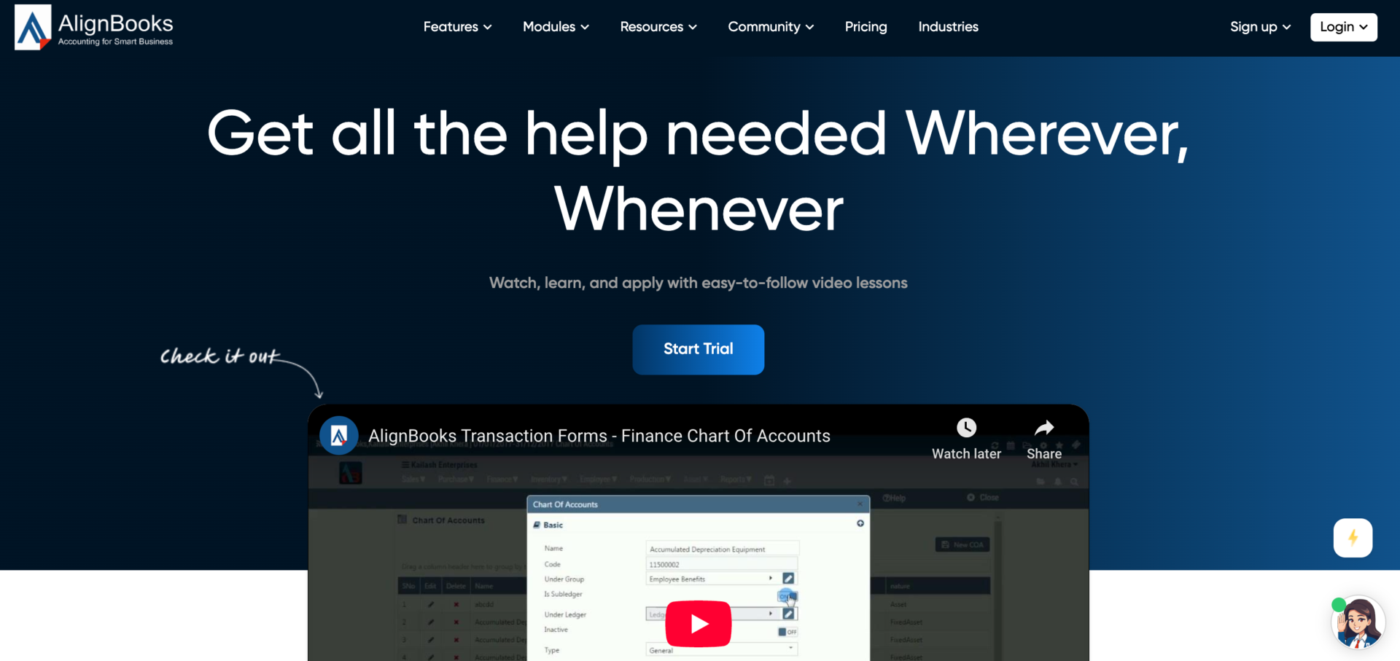
Whether you’re managing inventory in a grocery store or processing payroll in a service-based business, AlignBooks offers a scalable, cloud-based ERP and accounting software designed for small and medium-sized enterprises (SMEs) seeking a customizable and budget-friendly solution.
With modules covering sales, billing, inventory, payroll, and more, it helps simplify complex business processes across industries, from retail to manufacturing. Its offline and online versions also ensure flexibility for businesses with varying infrastructure needs.
AlignBooks best features
- Integrated modules for sales, billing, inventory, finance, HR, and more
- Customizable dashboards and reports for financial insights
- Automated GST invoicing and tax compliance tools
- Multi-company support with offline and online deployment options
- Seamless integration with third-party tools like Razorpay, Shopify, and Google Maps
AlignBooks limitations
- UI design may feel outdated for modern users
- Limited scalability for larger enterprises with complex needs
- Customer support responsiveness and resolution times can be inconsistent
AlignBooks pricing
- Custom pricing
AlignBooks ratings and reviews
- G2: Not enough reviews
- Capterra: Not enough reviews
Additional Helpful Tools
Looking for more tools to help you out? Here are some that didn’t make the top 10 list but have unique features that can be helpful for you:
- Fieldwire: Connects field teams with office staff through real-time task management, allowing seamless updates, plan markups, and material tracking directly on-site
- Knowify: Integrates with QuickBooks and offers tools for tracking labor costs, budgets, and job progress
- Buildxact: Simplifies the estimating process for contractors, integrating material planning, supplier catalogs, and project tracking into one user-friendly platform
💡 Pro Tip: Simplified inventory planning boosts cash flow while enhancing customer satisfaction by reducing excess stock and ensuring product availability. Here’s how to master inventory planning in a few easy steps.
No Project Is Too Big When ClickUp’s On-Site
ClickUp had the privilege of working with renowned building materials company CEMEX, automating their operations and saving precious hours.
With its real-time Dashboards, Automations, and customizable Views, ClickUp eliminates bottlenecks and keeps your construction projects moving seamlessly.
No matter how complex your construction operations are, ClickUp is the ultimate tool to organize, automate, and scale.
Sign up on ClickUp now and watch your projects build themselves!