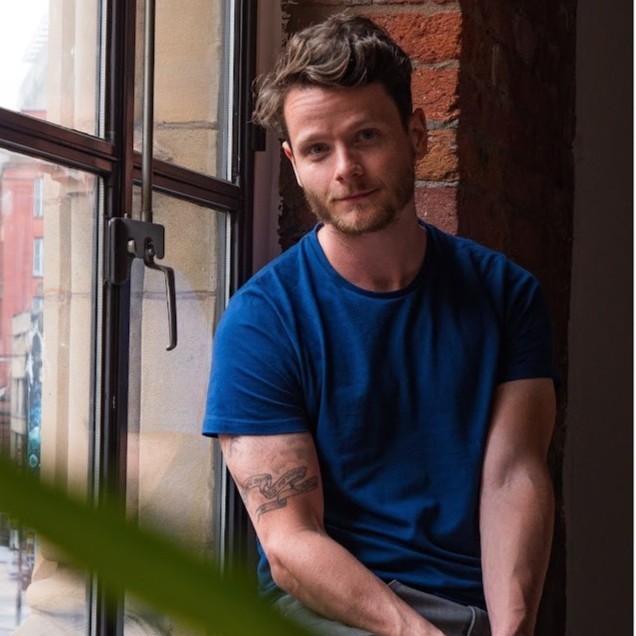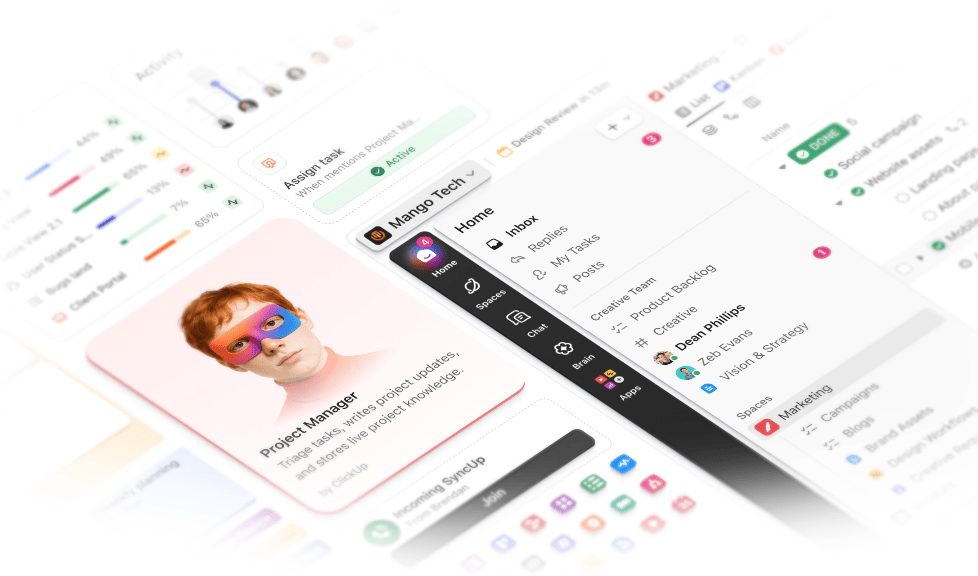
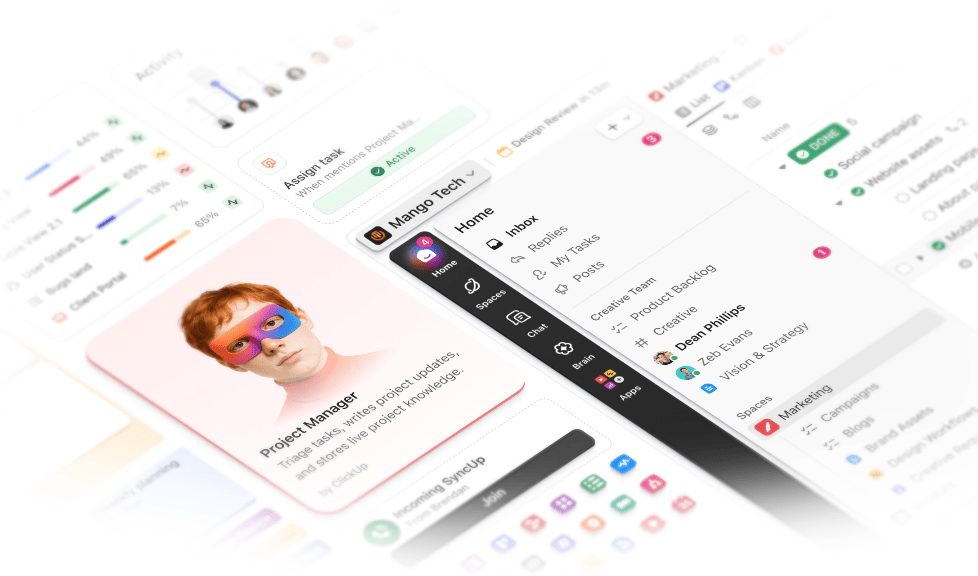
For years, teams have been stuck in a maze.
Juggling scattered tools, switching tabs, chasing context, and watching precious hours slip away.
That’s a $2.5 trillion loss in productivity globally. And it surfaces a far deeper issue: The biggest threat to productivity isn’t a lack of effort, but the way work is managed.
61% of knowledge workers say they spend more time organizing tasks than completing them. And an average employee toggles between apps 1,200 times a day. That’s Work Sprawl in action, and it’s been silently killing productivity for years.
At ClickUp, we’ve always known there’s a better way. Our mission from day one has been to make the world more productive.
So we imagined a platform where your tasks, docs, chat, meetings, and knowledge come together in a single, flexible system—not just bundled, but deeply interconnected—a convergence of software, people, and AI.
Introducing the world’s first Converged AI Workspace: ClickUp 4.0.
What Is ClickUp 4.0?
ClickUp 4.0 is where all your work and collaboration happens.
It’s ClickUp as you know it, but more connected, streamlined, performant, and flexible than ever before.
When all of your work converges into one AI-powered workspace, everything just clicks. In practice, that looks like:
- A calendar that finally understands your priorities and automatically time blocks your schedule accordingly
- An AI that can instantly recall action items from that 1:1 call last week
- Agents that triage your tasks, set up projects, and step in to answer questions for you
- A single, beautifully crafted workspace that brings together tasks, docs, goals, chat, and AI-powered automation
ClickUp 4.0 zeroes in on the exact problem we first set out to fix: the fragmentation caused by disconnected work tools and scattered context.
Here are the numbers that keep business leaders awake:
- Context Sprawl: Nearly 2.5 hours are lost daily as team members jump between conversations, search for files, and try to regain their focus
- AI Sprawl: Every day, teams spend about 60 minutes juggling different AI tools that don’t work together, causing frustration and wasted effort
- App Sprawl: Another 55 minutes slip away as people constantly switch between apps, trying to find what they need and keeping up with scattered workflows
This is where that changes.
What Are the Most Significant Feature Updates in ClickUp 4.0?
ClickUp 4.0 delivers on the most requested features and upgrades from our community.
These enhancements eliminate friction, multiply your productivity, and give you back control of your day. Here’s what’s new:
Personalized Navigation 4.0: Everything you need, exactly where you need it
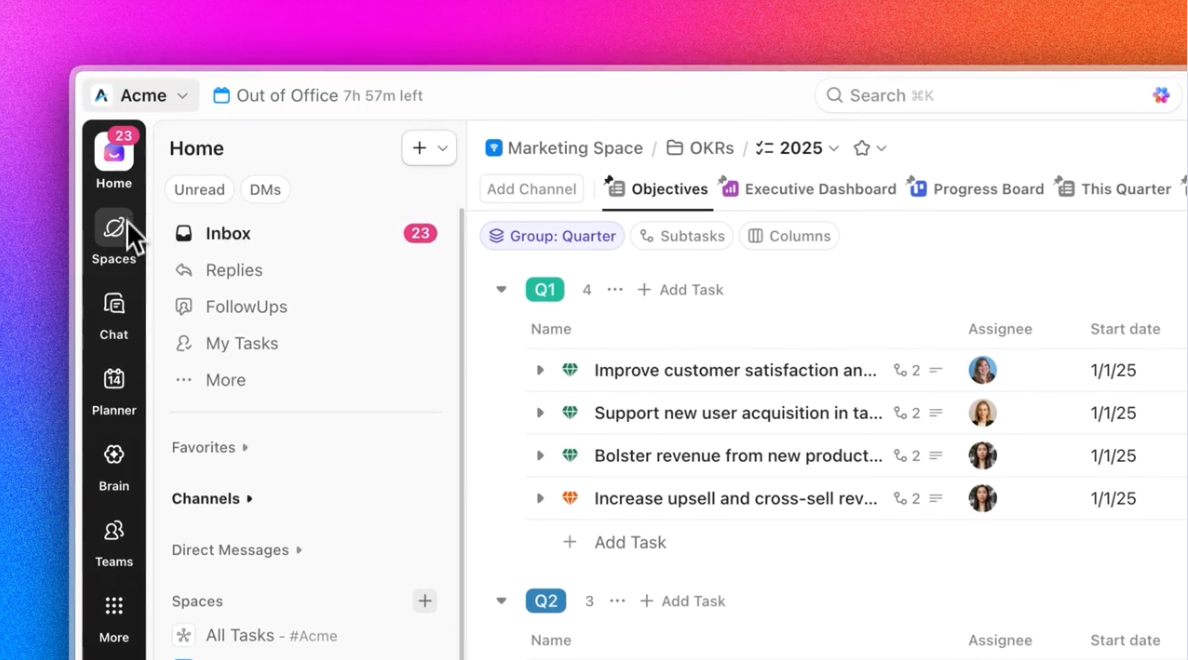
This marks the end of toggle tax: where you have a tab for chat, another tab for that SOP, and a whole new window for your AI.
In ClickUp 4.0, the new unified sidebar offers a converged hierarchy, bringing Tasks, Docs, Chat, Whiteboards, Dashboards, Calendar, and more together for easy access.
- Personalized navigation: Create your own sidebar with custom sections so you can organize your work your way
- Converged hierarchy: Access Tasks, Docs, Chat, AI, and more from a single, unified space
- Pinned items: Keep your most important work front and center by pinning spaces, lists, or docs to your sidebar
- Quick filtering: Instantly jump to spaces, unread messages, or DMs with new sidebar filters
- Cleaner, simpler experience: Enjoy an uncluttered and intuitive interface that deepens your focus and control
Collaboration and AI Chat: Context, captured right where you work
Most platforms stop at bundling. ClickUp 4.0 goes further by making every tool context-aware and interconnected.
When Chat, meetings, meeting notes, AI, and tasks are unified in a single platform, it looks as simple as asking your AI to create and assign action items from last Friday’s call–and it gets done in seconds!
Your ClickUp Workspace now operates as a single source of truth and collaboration center for end-to-end project management.
Here’s how your workflow stays effortlessly connected in ClickUp:
- Unified AI Chat: ClickUp Chat is always accessible from your sidebar, augmented with AI to summarize chat threads, create action items, and find context faster
- Instant meetings: Natively start a SyncUp (audio or video call) directly from Chat, for real-time discussions without switching to another tool
- AI Notetaker: Record and transcribe meetings with AI Notetaker, so every detail is captured, complete with summaries, key takeaways, action items, and more
- Actionable notes: Instantly turn meeting notes and Chat threads into ClickUp Tasks, so no action item falls through the cracks
- Searchable transcripts: Every conversation and transcript is searchable via ClickUp Brain, through natural language prompts

Personal Planner: Your day, perfectly orchestrated, automatically
ClickUp 4.0’s Personal Planner is your superpower for focused work and beyond.
Experience a customized calendar with all your meetings and work thoughtfully assembled for you every day. You can finally forget about planning, rescheduling, or coordinating things manually.
When things change, AI adjusts your calendar on queue, so you always have time to focus and get things done.
- AI-powered scheduling: Let AI handle the chaos of scheduling by automatically time-blocking your top priorities and meetings
- Integrated calendar: See your coworkers’ schedules, book meetings with them, and view your calendar the way you want
- Time block: Drag tasks to your calendar to schedule them effortlessly, ensuring you allocate the right amount of time for each task without overcommitting.
- Focus sessions: Easily block out time for deep work, and let AI finetune the rest as priorities shift
- Context within meetings: Link events to tasks and docs, so everything is connected and actionable
Teams Hub: End-to-end clarity, without constant follow-ups
The Teams Hub is a completely new way to keep up with what your team is working on.
Analytics, priorities, and capacity live in one place, giving managers instant visibility into team workloads. No more guessing what people are working on or whether deadlines are realistic.
Your Teams Hub comes with:
- Org structure visualization: See who sits within each team, and view both individual and team profiles for more context
- Real-time activity feeds: Every team has a feed, so you can see the latest activity and updates for any team in ClickUp
- Stack-ranked priorities: See a stack-ranked list of what everyone is focusing on in your Teams Hub, and know exactly how high up a task is on someone’s list
- Capacity and analytics: Instantly see what everyone is working on, visualize team capacities, and pinpoint where you might be running short on resources
- AI-powered stand-ups: Let AI summarize key updates, so you’re always in the loop
- Built-in timesheets: Know exactly how much work is billable and how long projects really take with built-in timesheets
ClickUp Brain and Ambient AI Agents: Your productivity, multiplied
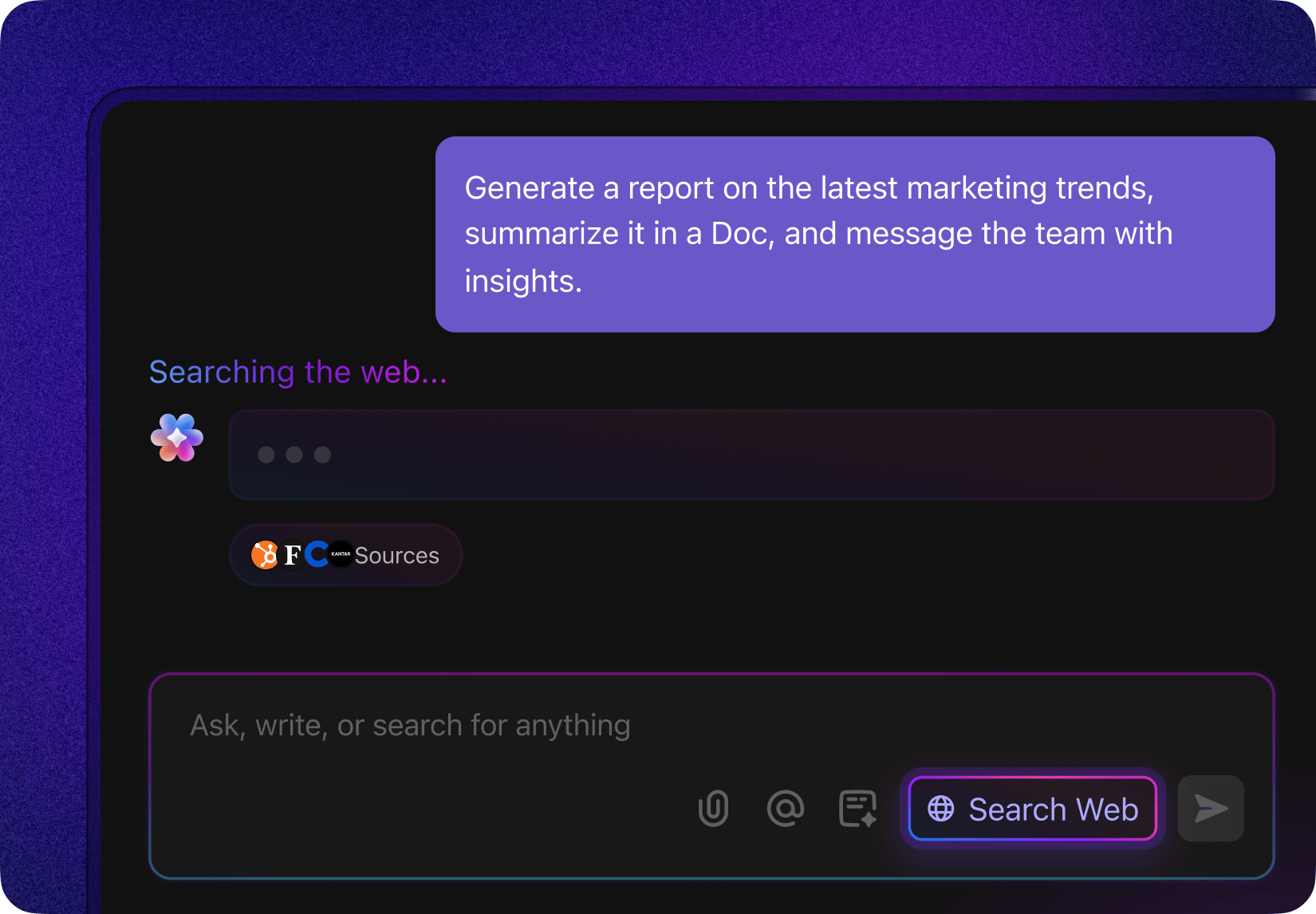
ClickUp 4.0’s features completely reimagine what it means to have digital teammates.
ClickUp Brain acts as your always-on productivity assistant, ready to create tasks, draft docs, summarize conversations, and answer questions the moment you need it.
Then there are Ambient AI Agents: intelligent assistants that know when to help without being asked. These customizable, autonomous helpers run in the background, proactively sending project updates, responding to chat questions, and handling repetitive work the moment it’s needed, not when you remember to delegate it.
The result is a workspace where busywork disappears, information flows instantly, and your team is free to focus on the high-impact, strategic work.
- Productivity assistant: ClickUp Brain works alongside you and is equipped to carry out 500+ different workflows
- AI command bar: Just type space to open the new AI command bar from any comment, and get context-aware actions like generating a task with all the details from the thread, drafting a relevant reply, or summarizing a long conversation thread
- Multiple AI models: Interact directly with ChatGPT, Claude, Gemini, and more, plus access premium models and real-time web search, all from a single interface
- Live answers agent: When anyone asks a question in ClickUp Chat, your live answers agent automatically steps in and provides an answer, so a human doesn’t need to
- Custom AI agents for work: Build your own agents by mapping them to custom triggers and knowledge sources from your ClickUp Workspace or connected apps
- Automated project updates: Set up agents to take care of status updates for you, and get detailed daily or weekly reports sent to you or your team for any list, task, or chat
💫 Bring the best of ClickUp to your desktop/PC with Brain MAX, a standalone AI super app!
- Your ClickUp command center: Instantly find context hidden in tasks, retrieve Docs, and get real-time updates on projects, from anywhere
- Ask top AI models anything: Work with GPT-5, Gemini Pro, Claude Sonnet, and others without juggling subscriptions
- Search across connected apps: Locate buried files and find answers fast, no more wasting time digging through Google Drive or threads
- Deep search the web: Turn hours of research into minutes with AI-powered analysis and clear citations you can trust
- Get 4x more done with Talk to Text: You do the talking, AI does the typing and the editing! Use AI-polished dictation in any app, personalized to you
Personal Lists: Your private to-do list, exactly how you need it
Personal Lists in ClickUp 4.0 enable you to organize and track your personal tasks through a private list within your Workspace. They act as a catch-all canvas where you can centralize your priorities.
- Visualize your personal list your way: Choose from your preferred ClickUp View, such as a List View or a Board View
- Organize your projects, ideas, and to-dos: Plan your day, track your goals, and manage your workload, all in your own dedicated space inside ClickUp
- Pull in tasks from other lists: Quickly bring tasks into your personal list for easy access and management
A new era of ClickUp: Craft, quality, and performance
ClickUp 4.0 is focused on making every interaction feel effortless and every workflow lightning fast. You’ll notice the difference the moment you start clicking around. Every detail has been meticulously crafted to enable you to move faster, stay focused, and never be slowed down by your tools.
- Instant task views: Advanced caching loads your tasks immediately – jump into your work without any wait
- Lightning-fast experience: Everywhere you click in 4.0 feels dramatically faster. We’ve made significant improvements to List View, Board View, Hierarchy, and Custom Fields for speed
- Gantt charts up to 300% faster: Your favorite features are snappier and more responsive than they ever have been
- Massive improvements in load time: Large views with over 500 tasks and automations now process actions up to 30 times faster, dropping from 30 seconds down to just one second
- Over 40% faster overall: The entire 4.0 experience is clocking in at over 40% faster compared to 3.0
- Seamless navigation: Even with more power and features, the interface is clean and clutter-free
What’s Next in ClickUp 4.0?
Here’s what we’re working on and preparing to ship in the coming weeks.
Subfolders (BETA): Granular-level organization
We’re excited to deliver on a top community request: the ability to nest folders within each other! Now, you can organize your Workspace with folders inside folders, complete with all the powerful features you expect from our folders. Think top-down reporting, customizable views, inherited permissions, and more.
Custom Fields by Task Type (BETA): Ultimate flexibility, zero information loss
Track exactly what matters for each kind of work. Custom Fields by Task Type let you tailor data fields to specific workflows, so every team gets the context they need, without overwhelming everyone else with granular details
The Future of Work, Delivered Today
ClickUp 4.0 is where work finally feels effortless. Every task, every workflow, every conversation now lives in a single, highly intuitive workspace.
You’ll feel the difference the first time you open your sidebar, the first time you ask Brain a question, the first time your team moves from idea to execution without missing a beat.
This is what happens when performance meets possibility, and your entire company moves as one.
The maze is gone. Welcome to the era of Convergence. Welcome to ClickUp 4.0!